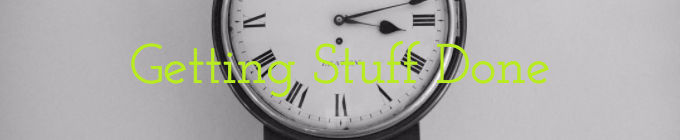If you're running a business, working in a business, or trying to be better at your job, then you probably want to be more efficient. It's not something that you sacrifice health and happiness to achieve (got to have that balance), but being more efficient in your workday is probably something that you think about on your hours out of the office. Regardless of your industry, there's a lot to do. Technology has made a lot of new things possible, but it's also brought along its own share of hazards. The internet, for one, is a giant time suck. Twitter is amazing but, also, a little bit terrible? And Facebook? You know the pitfalls of Facebook. Knowing all this, we've compiled 16 Tools To Make Your Workday More Efficient.
Most of these are apps that you can download to your smartphone or desktop computer. Some will integrate with others apps. Some you might have heard of, and others might be new to you. What they all have in common is that they should make your more efficient in your workday. We've broken them down into three categories: Communication, Getting Stuff Done, and Organization.
We hope you find these tools as helpful as we do, and if you have some that you love that aren't on the list (there are so many available options, these are just some of our favorites), be sure to let us know in the comments. So without further adieu, here are... 16 Tools To Make Your Workday More Efficient!
1.) Basecamp 3
Basecamp 3 is a web-based collaboration application designed to help groups work together. Each "basecamp" is divided into six parts: group chat, message boards, to-do lists, schedule, check-ins, and docs & files. You can utilize these tools in a variety of ways to communicate with your employees and team members, whether they're working remotely, or in the office next door.
It's best used as a mode of communication, rather than focusing on one or two niche items, so it's best to think big picture with Basecamp 3 (Holly Regan, Software Advice). There are free versions as well as all-inclusive pricing plans, none of which are determined by users (all pricing is flat-rate).
2.) Boomerang
Boomerang works with Gmail to let you schedule emails, set follow-up reminders, and helps to clean up your inbox. This is a crazy great tool for the busy folks among us (AKA...everybody). Boomerang allows you to control time (at least in terms of your Gmail) so that you can focus your energies and efforts on the things that make you or your business run. Think about it: you can write birthday or holiday notes and then set them to send months in advance.
Communicate with others in different time zones. Write the email when you have the time, and set it to send at that moment so you don't forget. You can even schedule emails to come back to the top of your inbox if you haven't received a reply (Erin Greenawald, The Muse). This makes Boomerang and INCREDIBLE tool for outreach. There's a few pricing options for Boomerang, including a Free option, as well as Team rates.
3.) Join.me
Growing technology has allowed more people to work remotely than ever before. But meetings still need to happen (of course they do!). Join.me is a tool designed to connect multiple people from different locations using audio conferencing, video conferencing, and screen sharing. Join.me allows users to set up conference calls for multiple teams, bringing everyone together regardless of their physical location. Now, there's a lot of these tools.
Why Join.me? Number one, it's fast and easy to use. It doesn't require any sort of download to a device, and the quality of the audio and video component (not to mention the screen sharing) is top notch. Number two, it's affordable! The basic package is free, and the upgrades will give you more options at a reasonable price. After setting up a meeting you can change presenters, change screen views, and loads of other stuff to make sure your meeting is as smooth and productive as possible (Doug Williams, Doug Williams Digital Marketing).
4.) Mailchimp
When it comes to email marketing, Mailchimp is top of the class. If you're a fan of the Serial podcast you probably remember the ad in the beginning. But what does Mailchimp do? Lots of things. Number one, it sets you up with a template for your email campaign, all you have to do is provide the recipients.
Mailchimp also tracks data such as open and bounce rates, not to mention integrating into systems that you're probably already using such as Google Analytics or Pardot. With this information, Mailchimp makes it easy to craft unique content based on what your subscribers are most interested in (Nick Reese, Blogging.com). The basic package of Mailchimp is free (up to 2,000 subscribers) and you can upgrade as you get more readers. Not only is it simple and easy to use, it's affordable as well.
5.) Slack
Slack is a team communication tool, that takes the appearance and usages of a chat, and basically injects them with steroids. By breaking your team's chats into channels, Slack allows you to communicate on a variety of subjects with varying team members. There are options for direct messages, private channels, and easy to understand tags for individuals. File sharing on different channels is as easy as drag and drop, and Slack integrates with all the major apps such as Google Drive, Mailchimp, and many more.
The search feature is especially helpful, and makes it easy to find not only particular files that have been referenced and added in the past, but also specific conversation threads (Gabe Weatherhead, Macdrifter). Like any worthwhile communication tool, Slack works great with mobile devices that keep you in the loop even when you're on the go. Slack starts with a free beginner package, and you can upgrade with monthly or yearly plans after that.
6.) Buffer
Buffer is a tool that is used to schedule social media posts through Facebook, Twitter, Linkedin, Google Plus, Instagram, or even Pinterest. If you're staying up with social media you know the important part is to keep your posts in front of eyes. Twitter refreshes every second. Same for something like Instagram (depending on the number of accounts you follow).
If you're trying to get content to your followers, it can be a total time suck to manually get on each network, work up your post, etc. Try doing that three, four, or even ten times a day? With Buffer you can schedule your posts days in advance, and their analytics let you know what posts are getting the most interactions. For most users the free version will be sufficient (Elise Moreau, About Tech), but there are upgrades available.
7.) Any.do
To-do lists are key to getting the most out of your time. Duh, right? But it's not just about keeping your tasks straight, keeping you "on the ball," (as they say); it's also about the momentum of marking completed tasks off your list, and the accomplishment and good vibes that come with getting work done. Though this isn't the only mobile to-do tool on our list, it's the first one (it starts with "A") that you should give a shot if you're looking to better your productivity. Any.do is an app you download to your phone, and you can sync it through your computer desktop as well.
One of the best parts about the app is the Any.do "Moment," that gives a short overview of your day to come (Alan Henry, Lifehacker). It's a great way to start the morning and get mentally prepared for the day ahead. As with a lot of these tools, you can get the free basic program, or you can upgrade to "Premium" for about $30.00 a year, or $3.00 a month.
8.) Producteev
Producteev is task management software, designed to get the most out of multiple teams. While something like Basecamp 3 revolves more around team communication, Producteev's strengths lie in the micro part of the map. Producteev is excellent at setting up recurring tasks and deadlines for individuals or teams, with an easy to use tag system that makes it easy to recognize who's taking care of what (Michelle Nickolaisen, Bombchelle). The software is especially great if you're on the run, with apps for the iPhone, iPad, and Android, as well as integration with your Mac desktop.
Tasks are even further streamlined by the use of natural language processing, one of the more intuitive aspects of the software that you'll find. You can get started with Producteev for free, and there's a Pro upgrade as well that will give you more personalized options for your projects.
9.) Snappa
Snappa is an online platform for non-designers, that lets users create and publish images for their website (Techbloke, Techbloke). Snappa gives you access to thousands of stock photographs that can be edited and changed to your liking. Everything is covered under copyright, so you won't have to worry about paying extra to license photographs from the web. Snappa also allows you a wide range of graphics, colors, and text fonts to create blog visuals, and images to go along with your social media posts in Twitter or Facebook. Perhaps the best part about Snappa, however, is the simplicity.
You don't have to be a designer or know code to do any of this! The layout is extremely user friendly, and they have templates you can edit, or create your own visuals from scratch. Don't waste time and money waiting on a designer to update your visuals for your website, social media, or newsletter. Snappa is affordable and easy to use.
10.) Trello
Trello is an online tool used to manage projects and personal tasks. Think of a giant "to-do" board, maybe a huge dry erase board in your office. On this board you have all your projects displayed, and all team members can edit and update the board as they progress through their projects. This is what Trello is trying to do, but by putting it online, making it accessible from anywhere. Per their website, Trello adapts to your project, team, and workflow.
This means you can set due dates, checklists, or whatever, and it will all be updated, to your whole team, in real-time. Trello is also easy to get started, with an on-boarding process that is engaging and focused (Aja Frost, Appcues). Trello has a Free plan, as well as cost upgrades Business Class and Enterprise.
11.) Wunderlist
Wunderlist is a simple and easy to use to-do list that can be synched between both your mobile device and your internet browser. Less is more when it comes to Wunderlist. While a lot of tools we talk about in this post have countless features and uses, there's something refreshing, crisp, and clean about using Wunderlist. That's not a back-handed compliment. Wunderlist lets you create multiple lists, share these lists with others, and easily set up reminders to check off. Wunderlist is great for everything from grocery lists, to movies you need to watch, to a basic checklist to use for work.
Is it simple? Yes. Is that a bad thing? No way. It's simplicity makes it easy to use, and reduces the issues of bugs, or problems with synching (Jonathan Wylie, Turbo Future). Other apps do more things, but no app does simple lists like Wunderlist. And it's free!
12.) Google Drive
Google Drive is all about storing your files in THE CLOUD (I always think THE CLOUD sounds pretty ominous...but it ain't). Like Google, Drive is ubiquitous the world over. Through Drive you can work on the vast array of Google services such as Docs, Sheets, Slides, and Calendars (among other things). Google Drive makes it easy to update and communicate with multiple team members on documents from wherever. Anytime. Anyplace.
If you're already using Gmail for your email, Drive makes it easy to search for any file you need, whether it's a shared spreadsheet with your team, or some personal photos from your recent vacation. There are some competing platforms such as Dropbox (a VERY successful company in its own right), but none will have the ability to streamline and keep all your stuff in one place the way that Google Drive can (Vinay Patankar, Process Street). You can get started for free with Drive, and if you need more memory/space you can upgrade for a pretty affordable price.
13.) Roboform
Do you constantly forget your passwords? Of course you do! Everyone does! That's like asking if you like Beyonce (of course you do...everyone does...repeat after me). Roboform aims to solve the problem of passwords by consolidating all your passwords into one master password, essentially providing you with the increased security that comes with lots of different passwords, even though you only have to remember the one. It's brilliant. Of course, this also applies to your usernames.
Roboform can also autofill your name, address, contact info, and other information when you're filling out forms from shipping to signup (Jeffrey Ross, Digital Bloggers). Roboform also syncs information between all your devices, so you're never locked out of a site. There's a free version to get started, and you can upgrade for more functionality at an affordable yearly price.
14.) Simplenote
The days of the pen and yellow legal pad are over. Or they should be (do it for the trees!). And even if you are still an aficiando of the old fashioned pen and paper, in today's mobile world you're probably jotting down notes on your iPad or smart phone. Enter Simplenote. It's fast. It's easy to use. And it syncs (reliably) between your devices (Shawn Blanc, ShawnBlanc.net). Why carry around a notepad and pen to write your ideas, when you can put them on your phone (which you're carrying around anyway). Simplenote is basic and easy to use, just like a blank sheet of paper should be.
There's a search option for going through older notes, as well tags for convenient organization. There are a lot of note-taking apps out there, but few are as close to the old school pen and paper as Simplenote. And oh yeah, it's totally free!
15.) Unroll.Me
Unroll.Me is an app designed to erase clutter and organize your email. Does that sound like something that might make your life easier? Give you more time on the things that matter? Of course! Unroll.Me is a great tool to clean up the dreaded inbox. If you've been using the same email address for years, you know the amount of unwanted email that you get on a daily basis. And you know the feeling of dread when you have to go through ten steps to unsubscribe from lists that you don't remember joining in the first place.
It's a pain, and it takes time. Unroll.Me makes it very easy to unsubscribe from email lists that you don't want in your inbox, whether you're on your computer or mobile device. It also erases clutter by "rolling up" emails that you select, delivering them to you in one singly daily digest (Ivan Mojsilovic, Yanado). Unroll.me works with a variety of email providers, and it's free to use and download.
16.) Zapier
Zapier takes all your web apps (many of which are included in this post), and gets them to work together. In a process that is a little bit meta (and hughely helpful) Zapier streamlines your streamlining apps. You can set up "zaps" that automate processes between a host of applications, including but not limited to: Gmail, Mailchimp, Trello, Twitter, Google Drive, Facebook, Buffer... The list goes on.
Zapier is great for organizing receipts and getting them to your bookmaker (Curtis Mchale, Curtis Mchale), streamlining your video creation process, or move attachments from Gmail, to Dropbox, to an alert on Slack. All this is user friendly, without the need for learning code or hiring developers for integration. You can sign up and get started for free, and then upgrade to premium plans for better firepower at an additional cost.